It’s good to be back. For a while I have been using a BlackBerry Bold 9700 to see if it could replace my Xperia Ray. The answer is a unanimous yes. So far it has been my music with better control and less volume steps than the Xperia Ray (with the XVolume Xposed module installed). Typing is far easier as I can actually hit the keys I intend to press more often than on the Ray. The extra width and near edge to edge keys are what make this possible. In fact, this entire post was created on the 9700. Only ones that can beat this are the 9000 (not enough RAM) and the 9900 (battery is too small). As for web browsing, Opera Mini covers that very well. Aside from a small bug with Google+, I have no issues. Email will have to be handled using either the Gmail mobile site or via the BIS and the Messages application. The calendar will be handled by the preinstalled calendar application and will be synchronized with Google Calendar using One Media Hub from Funambol Inc. Aside from those niggles and the odd stuck key, everything works well on the Bold 9700.
Earlier today, Anna Aleryd from Sony posted an article and video on the Sony Developer World blog about the just started Android Open Source Project (AOSP) for the Xperia Z. The announcement coming just under a month after the launch of the Xperia Z and approximately five and half months after the start of the AOSP for the Xperia S
(http://developer.sonymobile.com/2012/11/08/sony-takes-lead-on-aosp-on-xperia-s-project-video/), showing that Sony is indeed serious about their open source
initiatives. The blog post is here:
http://developer.sonymobile.com/2013/04/23/aosp-now-available-for-xperia-z-on-sonys-github-open-source-video/ and the github repository is here:
https://github.com/sonyxperiadev/device-sony-c6603.
Posted in My Thoughts/Future Musings | Leave a Comment »
I wrote this post as my reply to a thread created by Action B in the General section of the Samsung Galaxy Note 10.1 forum on the XDA-Developers, titled “Note 10.1 for school”
(http://forum.xda-developers.com/showthread.php?t=2222577). I’ve had my Samsung Galaxy Note 10.1 (SGN 10.1 for short) for over a week and I use it for much of my work and leisure. There are several positive and negative points to using the SGN 10.1 in school.
Positive points
– Multi-Window
– Wacom active digitizer
– Can properly display regular format PDF and DJVU files
– Excellent repairability
– Can run a native Linux based OS
– Expandable storage
– Front speakers
– IR emitter
Negative points
– Stylus too thin
– Stylus silo not on same side as buttons
– Glossy plastic back
– No IR receiver
Multi-Window is the software feature that I use the most on the SGN 10.1. When studying for an engineering test, it helps the have a notebook and textbook open at the same time:
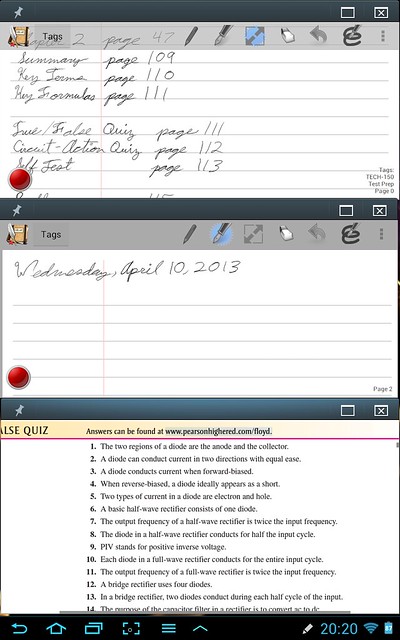 One instance of Adobe Reader up top and two instances of Quill (showing different pages in the same notebook) below it.
One instance of Adobe Reader up top and two instances of Quill (showing different pages in the same notebook) below it.
The Wacom digitizer and Samsung S-Pen are the hardware features that I use the most on the SGN 10.1. Whether I’m drawing in SketchBook Express for Tablets, writing in Quill, or scrolling through a long document (or web page), I almost always use the stylus.
I got my SGN 10.1 for less than 300 CAD thanks to a cracked front glass when a new SGN 10.1 costs approximately 565 CAD. Thanks to the excellent repairability of the SGN 10.1 (according to ifixit (http://www.ifixit.com/Teardown/Samsung+Galaxy+Note+10.1+Teardown/10144/1)), I can order a new front glass for less than 30.00 CAD, and replace the cracked front glass.
The SGN 10.1 can run either Arch Linux, Debian or Ubuntu thanks to the efforts of exception13 and X-Stranger from the XDA-Developers forums. The system images released by X-Stranger allow for booting and logging into a fully functional system. While there is still some work to be done on enabling WiFi, Bluetooth, USB-OTG by default, and either preventing filesystem corruption or automatically repairing it, the tablet runs it beautifully.
The last thing that I’ll touch on are the front facing speakers of the SGN 10.1. While they sound they produce isn’t neutral or of great depth, they still produce decent and loud sound for when I just want to listen to some streaming audio or video.
Posted in My Thoughts/Future Musings | Leave a Comment »
This morning, BitTorrent Inc. announced that their official BitTorrent client, uTorrent has come to Android. The client is currently in Beta form but don’t let that stop you from installing it and putting it to good use. I know I will.
Official press release below:
It’s Here. Announcing the Native uTorrent Application for Android.
A while back we introduced uTorrent Remote for Android which allows users to manage their torrents from their phone. We received a lot of great feedback, but the most popular question was: “When will a fully featured µTorrent Client be available for Android?”
For the past few months our engineers have been hard at work developing a mobile BitTorrent app that is worthy of the name “uTorrent”. In order to live up to our high standards, we knew that the app would need to be fast, lightweight, powerful and better than anything else currently on the market. After months of hard work (and copious amounts of coffee) we are proud to release uTorrent Beta for Android to the Google Play store.
uTorrent Beta for Android offers several features such as:
Fast, easy on-the-go downloading of torrents
No speed or size caps on downloads (mobile data limits still apply) RSS subscriptions
Instant access to our growing library of featured contentWe are very excited to add uTorrent for Android to our mobile product arsenal that is already reaching almost 4 million users. If you have any comments, feature requests or bug reports (this is in beta after all), let us know in the comments. We’d love to hear from you.
You can find the application in the Google Play Store via the link: https://play.google.com/store/apps/details?id=com.utorrent.client
Source: uTorrent Blog
Via: LymanPR
Posted in My Thoughts/Future Musings | 1 Comment »
Last week Wednesday, my small, speedy, tough Xperia Ray (aka Urushi aka Varnish) fell into a bowl of water. After plucking the phone quickly out of the water, I removed the back cover and battery and left it to dry for a few hours. When I turned it on next, the phone would not go past the first boot image.
Uh-oh.
I left for home straightaway and upon arriving, tried disassembling it in order to further evacuate the water from it’s internals. I then found the last remaining drops of water inside the Xperia Ray and removed them with a tissue. When trying to power on the phone however I found out that I had unintentionally killed it. Alas, the Xperia Ray is dead but what I had learned during the time I owned it will stay with me.
These lessons are:
- The camera sensor and software are important
- Big hands can work on a small screen
- The smaller the phone, the denser the hardware inside it (less prone to breakage from a fall)
- Pixels Per Inch matter a lot when reading text
- Big battery plus optimized software = Big battery life
And as for what I will get to replace the Xperia Ray? It will be a Galaxy Nexus, model i9250 (aka Maguro aka Tuna).
Posted in My Thoughts/Future Musings | Leave a Comment »
One myth floating around the Xperia Ray Android Development sub-forum on the XDA Developers forums is that you can unlock your phone’s bootloader after you have removed the SIM lock. As a deep thinker and tinkerer who constantly strives for pushing hardware to their fullest potential, this myth definitely piqued my interest. It would have allowed me to do something my Xperia Ray that I had never been able to do for the phones I previously owned: Build custom operating systems for the phone. Especially now after the source for ICS was released and now with various projects operating on it (Android Open Source Project, Android Open Kang Project, CyanogenMod, MIUI, etc.), I believe it’s time I tried my hand at it.
The biggest obstacle was of course the locked bootloader or at least trying to get around it. I researched using kexec as a way of booting the another kernel but every solution I found was beyond my abilities at the time. Unfortunately, my abilities on creating a custom kernel module are still lacking as of this posting. Using 2nd init like what was used to create ROMs for original Motorola Milestone (which I also owned), was also an option except that I needed a custom recovery like ClockWorkMod to give me the ability to install new operating systems on the phone.
Enter SIM unlocking.
If this myth is indeed plausible for even confirmed, it would open up all of the phones in the 2011 and 2012 Xperia phone portfolios to excellent support by the community. People without the disposable income can still get a 2012 Sony Xperia phone or 2011 Sony Ericsson Xperia phone, execute a SIM unlock on it, unlock the bootloader and use the phone however they wish. Check back in a few days for future updates on this experiment.
Posted in My Thoughts/Future Musings | 3 Comments »
This is just a sneak peek of what topics will be turned into future articles.
Saving Power Under Linux Manually
Tips for Arch Linux Beginners
Creating A Custom keyboard.xml For XBMC Media Center
Keep sixad Running Reliably
Keeping A Wireless Joypad Working With SDL Applications
Before you start getting excited, this list is not in the order in which they will be published. It will take until this weekend or early next week for the first article from this list to be published.
If you have a topic you would like us to write about please don’t hesitate to sent them to gadgeticmusings!
Posted in My Thoughts/Future Musings | Leave a Comment »
Ever since I got the Urushi (Xperia Ray), I’ve wanted to port Android 4.0 to it. Unfortunately, having received the carrier branded variant of the phone, the phone’s bootloader is not fastboot enabled. Therefore, the bootloader is not unlockable via Sony Experia’s bootloader unlock site. I was, however able to root the device using the method found here. (Thanks again DoomLord!) I have done a bit of tweaking to the pre-installed ROM which I’ll describe below.
Automatic Light Sensor Hack:
This was rather simple.. so simple in fact that I was surprised that no one found it sooner. The hack involves two files, the hw_config.sh and als_curve.conf files in the /system/etc directory. In the hw_config.conf, find the line that looks like this:
echo 0,0,0,0 > $dev/lcd-backlight/als/params #[gain],[filter_up],[filter_down],[offset]
and edit it to look like this:
echo 3,2,2,0 > $dev/lcd-backlight/als/params #[gain],[filter_up],[filter_down],[offset]
Then, using Terminal Emulator or another app capable of executing scripts, run hw_config.sh. *Make sure you have the backlight set to a value higher than 0 and lower than 100 or else the hack will not work!*
SD Card Read Cache Tweaking:
This one was also as simple if not more simple than the above hack. All thanks go to arcatarc for this hack (which you can find here). It requires either the use of Terminal Emulator, SD-Booster or any app capable of modifying text files with root privileges. ADB can also be used for this if you prefer to work with a full size keyboard. In Terminal Emulator, ADB, or similar go to /sys/devices/virtual/bdi/179:0/read_ahead_kb and change the value from 128 to whatever you choose. When using SD-Booster, all that needs to be done is input the value you want and tap the Apply button. I currently have the read cache set at 1152 and the the write speed has increased to 6.8 MB/s from 6.1 MB/s while the read speed has increased from 15.3 MB/s to 26.8 MB/s. This latter hack as proven to be the most useful of the two as the speed increase is clearly evident when shooting and reviewing photos.
Posted in Android | Leave a Comment »
While looking into the Xperia Mini Pro (the reason why will be in another post), I came across the Xperia Ray which had already launched in the UK. With a form factor similar to the Xperia Mini that is currently available, albeit thinner at 9.4 mm thick, it seems that the Xperia Ray will replace the equally small yet bulkier phone. The most compelling reasons for this is the inclusion of the Exmor R for Mobile camera sensor, a front facing camera and the 3.3″ display with a resolution of 480×854, all of which the current Xperia Mini lacks. This could also be a foretelling of a Xperia Mini Pro replacement which is merely receives the more capable Exmor R for Mobile sensor and sharper display.
I will update this post once I receive further word on whether these musings are true or not.
Posted in My Thoughts/Future Musings | Leave a Comment »
I finally got a new Motorola Milestone from the Telus store in the mall where I work. That however was on Sunday. It’s now Saturday and so far I’m truly enjoying the phone. It is heavy, solid and big especially with the OtterBox Commuter Case purchased for it. The great 3.7″ LCD screen is wonderful the look at and at a resolution of 480×854, it beats out the HTC Hero by over 2-1. The keyboard while good, has me wishing for a dedicated numerical row and a pipe symbol key combination. The camera is a great 5 MP unit that takes great pictures compared to other smartphones. It would even best a three year old Canon provided that the lens is absolutely clean. The Milestone proved to be an excellent phone when needed especially after I changed the CrystalTalk setting over to clear. Almost everything works as it should. As for my opinion on the OS, the phone is a blast to use with Android 2.0.1. Great as it is, there are issues that Motorola needs to address in the 2.1 update for Canadian Milestones on Telus:
- Audio playback skips when either the GSM radio switches protocols, a text message is received or data is being transferred. http://bit.ly/d72Lbc
- Failure to detect the USB cable when it’s plugged in. http://bit.ly/cd6u5A
Aside from these three bugs, the phone runs rock solid on Android 2.0.1. I use this phone in lieu of my MacBook when I’m out and about which is saying something.
Posted in Android, GSM, Linux, My Thoughts/Future Musings, Smartphone | Leave a Comment »
