Earlier today, Anna Aleryd from Sony posted an article and video on the Sony Developer World blog about the just started Android Open Source Project (AOSP) for the Xperia Z. The announcement coming just under a month after the launch of the Xperia Z and approximately five and half months after the start of the AOSP for the Xperia S
(http://developer.sonymobile.com/2012/11/08/sony-takes-lead-on-aosp-on-xperia-s-project-video/), showing that Sony is indeed serious about their open source
initiatives. The blog post is here:
http://developer.sonymobile.com/2013/04/23/aosp-now-available-for-xperia-z-on-sonys-github-open-source-video/ and the github repository is here:
https://github.com/sonyxperiadev/device-sony-c6603.
Archive for April, 2013
Android Open Source Project for the Xperia Z
Posted in My Thoughts/Future Musings on April 23, 2013| Leave a Comment »
Samsung Galaxy Note 10.1 as a notebook
Posted in My Thoughts/Future Musings on April 22, 2013| Leave a Comment »
I wrote this post as my reply to a thread created by Action B in the General section of the Samsung Galaxy Note 10.1 forum on the XDA-Developers, titled “Note 10.1 for school”
(http://forum.xda-developers.com/showthread.php?t=2222577). I’ve had my Samsung Galaxy Note 10.1 (SGN 10.1 for short) for over a week and I use it for much of my work and leisure. There are several positive and negative points to using the SGN 10.1 in school.
Positive points
– Multi-Window
– Wacom active digitizer
– Can properly display regular format PDF and DJVU files
– Excellent repairability
– Can run a native Linux based OS
– Expandable storage
– Front speakers
– IR emitter
Negative points
– Stylus too thin
– Stylus silo not on same side as buttons
– Glossy plastic back
– No IR receiver
Multi-Window is the software feature that I use the most on the SGN 10.1. When studying for an engineering test, it helps the have a notebook and textbook open at the same time:
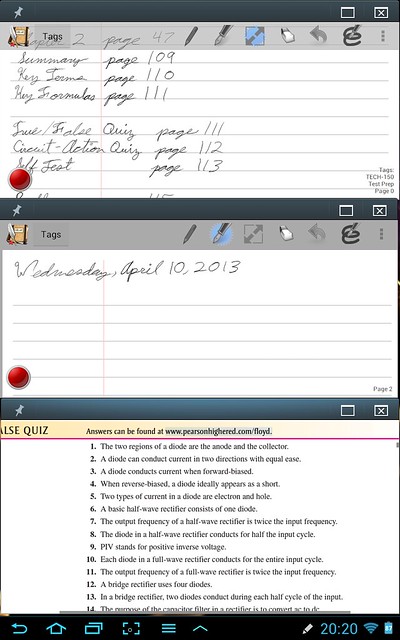 One instance of Adobe Reader up top and two instances of Quill (showing different pages in the same notebook) below it.
One instance of Adobe Reader up top and two instances of Quill (showing different pages in the same notebook) below it.
The Wacom digitizer and Samsung S-Pen are the hardware features that I use the most on the SGN 10.1. Whether I’m drawing in SketchBook Express for Tablets, writing in Quill, or scrolling through a long document (or web page), I almost always use the stylus.
I got my SGN 10.1 for less than 300 CAD thanks to a cracked front glass when a new SGN 10.1 costs approximately 565 CAD. Thanks to the excellent repairability of the SGN 10.1 (according to ifixit (http://www.ifixit.com/Teardown/Samsung+Galaxy+Note+10.1+Teardown/10144/1)), I can order a new front glass for less than 30.00 CAD, and replace the cracked front glass.
The SGN 10.1 can run either Arch Linux, Debian or Ubuntu thanks to the efforts of exception13 and X-Stranger from the XDA-Developers forums. The system images released by X-Stranger allow for booting and logging into a fully functional system. While there is still some work to be done on enabling WiFi, Bluetooth, USB-OTG by default, and either preventing filesystem corruption or automatically repairing it, the tablet runs it beautifully.
The last thing that I’ll touch on are the front facing speakers of the SGN 10.1. While they sound they produce isn’t neutral or of great depth, they still produce decent and loud sound for when I just want to listen to some streaming audio or video.
